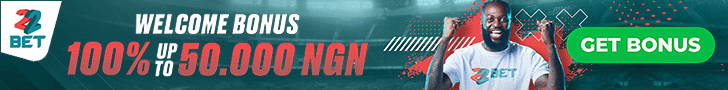MelBet Mobile App
On its way to becoming a one-stop betting venue for Nigerian punters, MelBet has also brought its mobile app to the local market. Available for both Android and iOS devices, it packs all betting offerings, including sports, casino and bingo. Being fast, powerful and very reliable it builds upon the web platform greatly, significantly streamlining the betting experience on the fly. It makes withdrawing fast and easy, managing bonuses just as so, and you will be able to make use of other key features like the free live broadcasting straight from your mobile device.
Equally important, a lot of Nigerians will be able to make use of the app as it is very well-optimized and will work on virtually any current Android and iPhone. With that being said there is some extra work to get it running on Android devices. Therefore, we will provide you with all instructions and details needed to download and install the app.
Android App (apk) Instructions
Before you get started, make sure to update your Android device to the latest possible version. Even though MelBet’s app will work even on Android 4.1, the more recent your OS is, the better the betting experience will be. Next, if you haven’t installed apps from non-Google Play sources on your device, you will have to trigger Unknown Source from your security settings. With that out of the way, proceed to visit MelBet’s localized for Nigeria website. You will find there the link for downloading the apk. After you get in on your device, simply start it and in a matter of a minute or so, you will be ready to sign into your account and start wagering on the fly.
Downloading the iOS App
There are much less things to go through for Nigerians with iPhones or iPads. Of course, checking for a new iOS update first is always a good idea and once you are sure your device is up to the latest possible version, continue with the App Store. Now, use the search tool to find MelBet’s app and proceed to download it. It is no different than downloading any other app, simply confirm that you want to get it and wait for the process to complete. From that point on, you are ready to start the app, get into your account and unleash MelBet’s full range of offerings on your iPhone or iPad.
Bookmarking MelBet’s Website
For punters who prefer not to download the MelBet app, bookmarking the website on their Android or iOS devices is a convenient alternative. To do it on an Android device, open your preferred web browser and navigate to the MelBet website. Hit the three dots in the upper right corner of the browser to open the menu, and then select Add to Home screen. You can name the bookmark as you like, and then tap Add. This will create an icon on your home screen that links to the betting site, allowing quick and easy access.
For iOS users, the process is similar. Open Safari (or whichever browser you use) and navigate to the MelBet website. Then, tap on the share icon at the bottom of the screen (it’s an arrow pointing up). From the share options, choose Add to Home Screen. Name your shortcut, and then tap Add. This will place an icon on your home screen of iOS, enabling you to access MelBet quickly without needing to download the app.